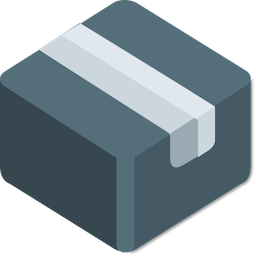Installing Sing-Box
[If you have not bought a server, we recommend Vultr, a reliable service.]
Sing-Box installation can be accomplished by different methods, depending on your operating system.
For Debian systems, use the following command to install:
bash <(curl -fsSL https://sing-box.app/deb-install.sh)For Redhat systems, use:
bash <(curl -fsSL https://sing-box.app/rpm-install.sh)For Archlinux systems, use:
bash <(curl -fsSL https://sing-box.app/arch-install.sh)If you prefer a manual installation, select the appropriate version from the download link on the homepage.
Configuring Settings
The default configuration file is located at ‘/etc/sing-box/config.json’. Refer to the official configuration manual for details about configuration parameters.
Configuring SSL/TLS Certificates
It’s recommended to configure SSL/TLS certificates to ensure communication security. This can be done by specifying the paths to the certificate and key files in the configuration. If you don’t have an existing certificate, Sing-Box supports using the ACME protocol to automatically apply for and manage Let’s Encrypt certificates. For configuring ACME-related parameters such as domain, email address, etc., refer to the relevant parameter descriptions.
Managing Sing Box
Starting the Service:
sudo systemctl start sing-boxStopping the Service:
sudo systemctl stop sing-boxChecking the Running Status:
sudo systemctl status sing-box