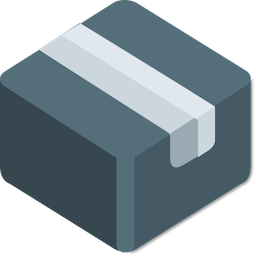Sing Box Introduction
SingBox is an emerging network proxy tool, often hailed as the “Swiss Army knife” of network proxy platforms. Offering a richer protocol support and more flexible configuration options compared to other well-known network proxy tools like v2ray and clash, Sing-Box stands out in its domain. Notably, it is one of the few free proxy applications available on the iOS platform.
Advantages
- Comprehensive Protocol Support: Sing Box supports an extensive range of protocols, including but not limited to Shadowsocks, Vmess, Trojan, Naive, Hysteria, ShadowTLS, Tun, Redirect, TProxy, Socks, HTTP, and more.
- Easy Installation and Management: With its one-click installation feature, Sing-Box enables quick deployment and management of services through simple command-line operations.
- Highly Customizable Routing: SingBox allows users to set up complex routing rules as needed, effectively managing network traffic. This includes specific rules for controlling DNS traffic or blocking advertisements.
- Multi-Platform Compatibility: Sing Box supports a variety of operating systems, including macOS, Windows, Linux, Android, and iOS, catering to the diverse needs of its users.
- Graphical User Interface (GUI) Client: To facilitate user operations, Sing-Box offers a GUI client, simplifying the configuration and management process.
- Powerful Performance and Flexibility: Designed to provide robust network proxy performance, SingBox maintains a high degree of flexibility and customization, ensuring efficient operation in various network environments.
How to Use Sing Box
- Configuring the Server: For setting up your own proxy nodes, refer to our server configuration tutorial.
- Download Sing Box: Desktop clients (Windows, macOS, Linux) can be downloaded from the website link below. Mobile applications (Android, iOS) are available in the respective app stores.
- Configure SingBox: Refer to our recommended tutorials for easy setup of proxy nodes.
- Getting Help and Support: If you encounter any issues during use, refer to our FAQ page.
Github and Downloads
- Sing-Box Github Project:Click to View
- Sing-Box Discussion Forum:Click to View
- Sing-Box Download Page:Click to View
Download Sing Box from App Stores
- Windows: Click to download | GUI for SingBox (There is no GUI for Windows yet, so recommend GUI for SingBox instead)
- Android: Google Play
- macOS: App Store
- iOS: App Store
- Linux: Click to download | GUI for SingBox (There is no GUI for Linux yet, we recommend GUI fro SingBox instead)