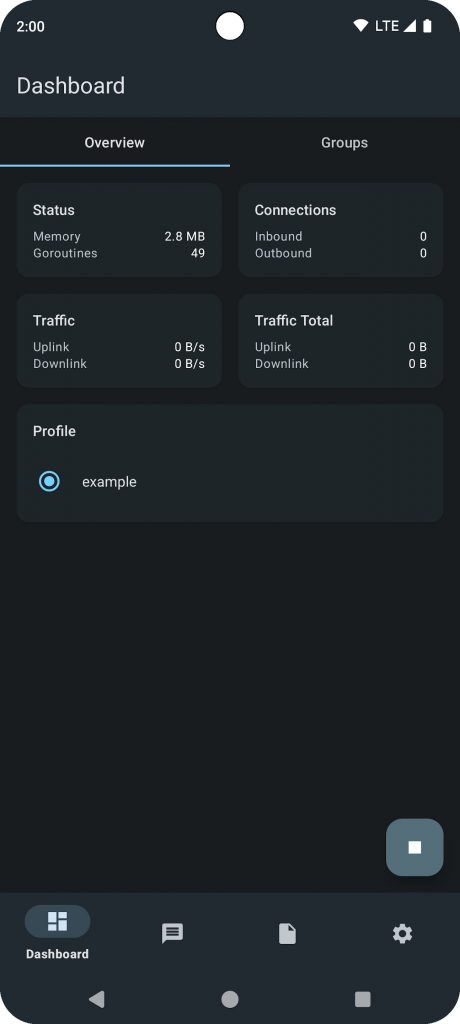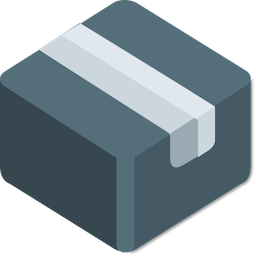Download and Installation
To install Sing Box on Android, select the Google Play version from the download links on the homepage, or download the APK directly from the download link. Once downloaded, launch the app.
Adding a Subscription
Navigate to ‘Profiles’ at the bottom, and click on the ‘New Profile’ button to add a subscription.
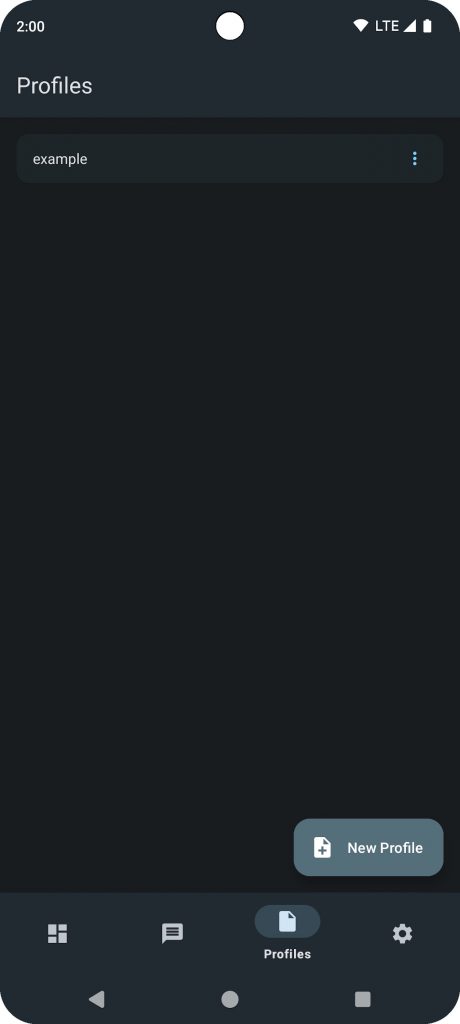
Enter the relevant subscription information and click ‘Finish’. Return to the Dashboard, select the subscription you just added, and an overview of the information and nodes will be displayed. Choose a suitable node from ‘Groups’ to start using.