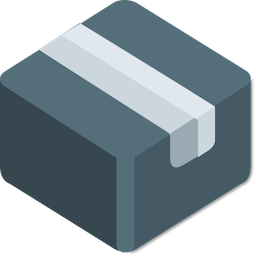Author: dash
-
GUI for SingBox Client Configuration and Usage Guide
This document contains a detailed tutorial for the GUI for SingBox client. Sing-Box is a powerful network proxy tool for circumventing internet blocks, but currently does not offer graphic clients for Windows and Linux. The GUI for SingBox is a powerful third-party SingBox client that is simple to use. For macOS version, you can check…
-
Sing Box Server Configuration and Installation Guide
Installing Sing-Box [If you have not bought a server, we recommend Vultr, a reliable service.] Sing-Box installation can be accomplished by different methods, depending on your operating system. For Debian systems, use the following command to install: For Redhat systems, use: For Archlinux systems, use: If you prefer a manual installation, select the appropriate version…
-
Sing-Box macOS Configuration and Usage Guide
Download and Installation Download and install the appropriate version of the client from the homepage‘s download link, then launch it. Currently Sing-Box does not provide Windows, Linux GUI client, so we recommend GUI for SingBox, here is the GUI for SingBox user guide. Adding a Subscription Go to ‘Profiles’ in the left-hand menu, then click…
-
Sing Box iOS User Guide
Download and Installation Install the App Store version of Sing-Box from the download link on the homepage and then launch the app. Adding a Subscription Authorize and add VPN configuration. Select ‘Profiles’ at the bottom, then click the ‘Add’ button to add a subscription. After adding the subscription, go to the ‘Dashboard’ at the bottom…
-
Sing Box Android User Guide
Download and Installation To install Sing Box on Android, select the Google Play version from the download links on the homepage, or download the APK directly from the download link. Once downloaded, launch the app. Adding a Subscription Navigate to ‘Profiles’ at the bottom, and click on the ‘New Profile’ button to add a subscription….